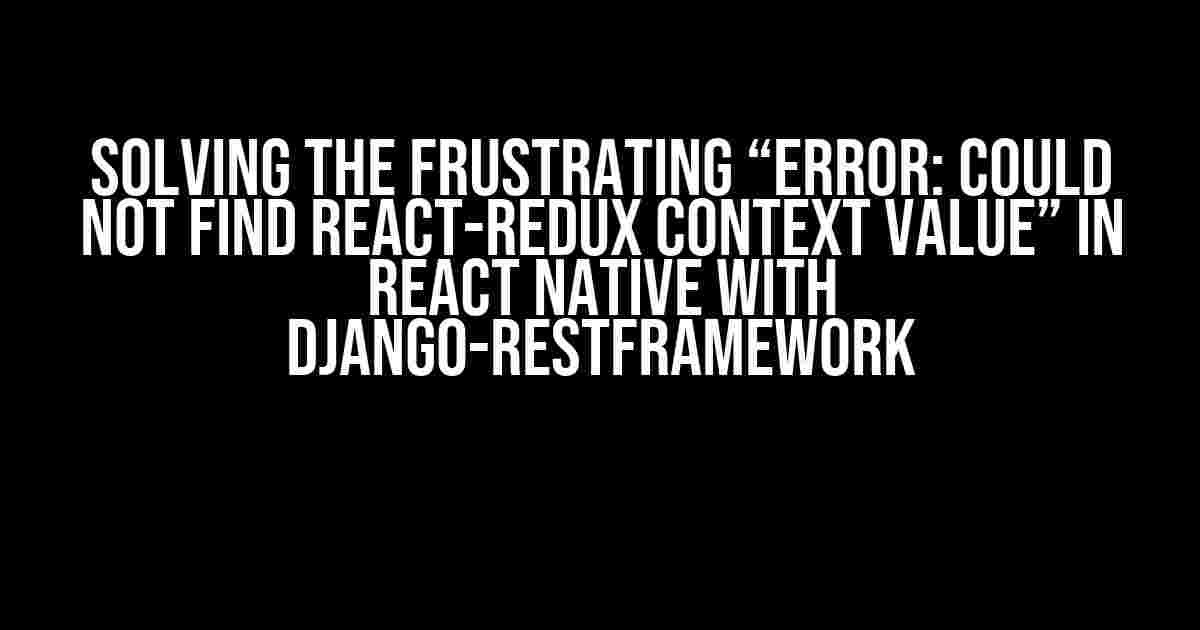If you’re reading this, chances are you’ve stumbled upon one of the most infamous errors in the React-Redux universe: “Error: could not find react-redux context value; please ensure the component is wrapped in a <Provider>.”. Don’t worry, you’re not alone! In this article, we’ll dive deep into the heart of this issue, explore its causes, and provide a step-by-step guide to resolving it once and for all.
What’s going on?
The error message itself is quite straightforward: React-Redux cannot find the context value it needs to function properly. But what does that even mean? To understand the root of the problem, let’s take a quick look at how React-Redux works.
The Provider component
In React-Redux, the <Provider> component is the top-most component that wraps your entire application. Its primary responsibility is to provide the Redux store to all the components in your app. Think of it as a hub that dispatches actions and updates the state of your application.
import React from 'react';
import ReactDOM from 'react-dom';
import { Provider } from 'react-redux';
import store from './store';
import App from './App';
ReactDOM.render(
<Provider store={store}>
<App />
</Provider>,
document.getElementById('root')
);
The connect function
The connect function is a Higher-Order Component (HOC) that connects a React component to the Redux store. It allows your component to access the store’s state and dispatch actions.
import React from 'react';
import { connect } from 'react-redux';
const MyComponent = ({ counter }) => {
return (
<div>
Counter: {counter}
<button onClick={() => dispatch(increment())}>Increment</button>
</div>
);
};
const mapStateToProps = state => {
return { counter: state.counter };
};
export default connect(mapStateToProps)(MyComponent);
The Culprits: Common Causes of the Error
Now that we’ve covered the basics, let’s explore the common culprits behind the “Error: could not find react-redux context value” error:
-
Missing or Misconfigured <Provider> Component
One of the most common mistakes is forgetting to wrap your application with the <Provider> component. Double-check that you’ve imported the store correctly and that the <Provider> component is wrapping your entire app.
-
Incorrect Store Configuration
Make sure your store is correctly configured and exported. Check that you’ve created the store instance and passed it to the <Provider> component.
-
Wrong Import Order
In some cases, the error can occur due to incorrect import order. Ensure that you’re importing the Redux store before using the connect function.
-
Invalid Component Hierarchy
If your component hierarchy is complex, it’s possible that the <Provider> component is not being rendered, causing the error. Verify that your component tree is correctly structured.
Step-by-Step Solution
Now that we’ve identified the possible causes, let’s walk through a step-by-step solution to resolve the “Error: could not find react-redux context value” error:
Step 1: Verify the <Provider> Component
Open your main application file (e.g., `App.js` or `index.js`) and ensure that the <Provider> component is wrapping your entire app:
import React from 'react';
import ReactDOM from 'react-dom';
import { Provider } from 'react-redux';
import store from './store';
import App from './App';
ReactDOM.render(
<Provider store={store}>
<App />
</Provider>,
document.getElementById('root')
);
Step 2: Check Store Configuration
Verify that your Redux store is correctly configured and exported:
import { createStore, combineReducers } from 'redux';
import counterReducer from './counterReducer';
const rootReducer = combineReducers({
counter: counterReducer
});
const store = createStore(rootReducer);
export default store;
Step 3: Review Import Order
Ensure that you’re importing the Redux store before using the connect function:
import React from 'react';
import { connect } from 'react-redux';
import store from '../store';
const MyComponent = ({ counter }) => {
// ...
};
const mapStateToProps = state => {
return { counter: state.counter };
};
export default connect(mapStateToProps)(MyComponent);
Step 4: Verify Component Hierarchy
Review your component hierarchy to ensure that the <Provider> component is being rendered correctly:
import React from 'react';
import { Provider } from 'react-redux';
import store from './store';
import App from './App';
import MyComponent from './MyComponent';
ReactDOM.render(
<Provider store={store}>
<App>
<MyComponent />
</App>
</Provider>,
document.getElementById('root')
);
Additional Tips and Tricks
If you’re still experiencing issues, here are some additional tips to help you troubleshoot the problem:
-
Use the React DevTools
Utilize the React DevTools to inspect your component tree and verify that the <Provider> component is being rendered.
-
Check for Multiple Redux Instances
Ensure that you’re not creating multiple instances of the Redux store, as this can cause conflicts and errors.
-
Verify Correct Redux Version
Make sure you’re using the correct version of Redux and react-redux. Check your package.json file to ensure that you’re using the latest or a compatible version.
Conclusion
In this article, we’ve explored the “Error: could not find react-redux context value” error in React Native with Django-restframework. We’ve covered the common causes, provided a step-by-step solution, and offered additional tips and tricks to help you troubleshoot the problem. By following these guidelines, you should be able to resolve the error and get your React-Redux application up and running smoothly.
| Keyword | Description |
|---|---|
| react-redux | A library that connects React components to a Redux store |
| <Provider> | A component that wraps the entire application, providing the Redux store to all components |
| connect function | A Higher-Order Component (HOC) that connects a React component to the Redux store |
| Django-restframework | A framework for building RESTful APIs in Django |
Remember, when dealing with complex errors, it’s essential to remain calm, patient, and methodical in your approach. Break down the problem into smaller, manageable parts, and don’t be afraid to seek help when needed. Good luck, and happy coding!
Frequently Asked Question
Are you stuck with the React-Redux context value error in your React Native and Django-restframework project? Don’t worry, we’ve got you covered! Here are some frequently asked questions and answers to help you troubleshoot and fix the issue.
What does the “could not find React-Redux context value” error mean?
This error occurs when your React component tries to access the Redux store, but it can’t find the Provider component that wraps the app. It’s like trying to find a specific book in a library without knowing the shelf number – the component can’t connect to the Redux store!
How do I fix the error by ensuring the component is wrapped in a <Provider>?
Easy peasy! Make sure you have a single Provider component that wraps your entire app, typically in the index.js or App.js file. This Provider component should receive the Redux store as a prop. Then, ensure that your component is a child of this Provider component. It’s like wrapping a gift – the Provider wraps your app, and the Redux store is the gift inside!
What if I’m using a third-party library that uses React-Redux, but I didn’t set up the Provider?
In this case, you’ll need to check the library’s documentation to see if they provide a way to pass the Redux store or Provider component. If not, you might need to create a custom wrapper component that sets up the Provider and passes the store to the library component. It’s like asking a friend to hold your spot in line – you need someone to hold the Provider spot for the library component!
Can I use multiple Provider components in my app?
While it’s technically possible to use multiple Provider components, it’s not recommended. Having multiple Providers can lead to confusing and hard-to-debug issues. Instead, use a single Provider that wraps your entire app, and then use React-Redux’s connect function to connect your components to the Redux store. It’s like having one master key that unlocks all the doors – one Provider rules them all!
What if I’m still stuck with the error after trying the above solutions?
Don’t worry, friend! If you’re still stuck, try debugging your code by checking the React component tree, verifying that the Provider is present, and ensuring that the Redux store is being passed correctly. If all else fails, you can always seek help from the React and Redux communities or consult a seasoned developer. Remember, error-solving is like solving a puzzle – it might take some time, but with persistence and patience, you’ll find the solution!