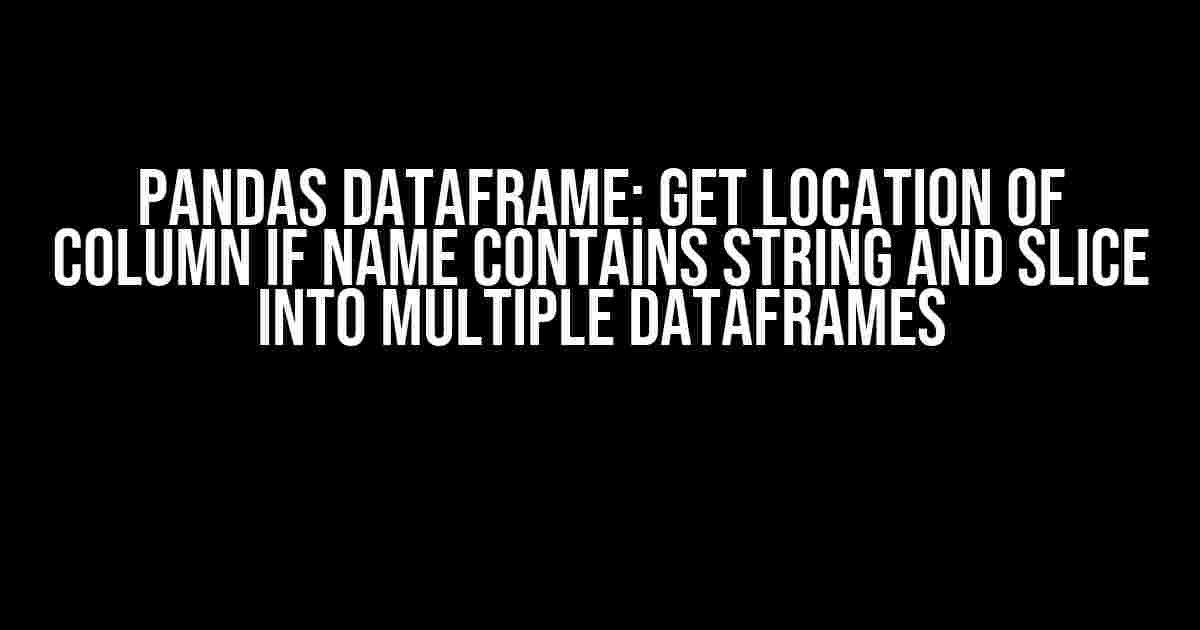Are you tired of scrolling through your Pandas DataFrame, searching for columns that contain a specific string? Well, put those scroll wheels to rest, because today we’re going to show you how to get the location of columns if their name contains a specific string and slice those columns into multiple DataFrames!
Why Do I Need This?
Imagine you’re working with a large dataset, and you need to analyze columns that contain a specific keyword. Maybe you’re working with customer data, and you want to isolate columns that contain the word “address”. Without a efficient way to do this, you’d have to manually search through your DataFrame, which can be tedious and prone to errors.
The Power of Pandas
Fortunately, Pandas provides us with the tools to tackle this task with ease. With a few lines of code, we can get the location of columns that contain a specific string and slice those columns into multiple DataFrames. This not only saves us time but also allows us to work more efficiently with our data.
Getting Started
Before we dive into the code, let’s create a sample DataFrame to work with. We’ll create a DataFrame with 5 columns and 10 rows, with some columns containing the word “address”.
import pandas as pd
data = {'Name': ['John', 'Mary', 'David', 'Jane', 'Bob', 'Alice', 'Charlie', 'Sarah', 'Mike', 'Emma'],
'Address Street': ['123 Main St', '456 Elm St', '789 Oak St', '321 Maple St', '901 Pine St', '234 Walnut St', '567 Cedar St', '890 Park Ave', '345 Spruce St', '678 Vine St'],
'Age': [25, 31, 42, 28, 35, 22, 40, 38, 29, 26],
'Address City': ['New York', 'Chicago', 'Los Angeles', 'Houston', 'Philadelphia', 'San Antonio', 'San Diego', 'Dallas', 'San Jose', 'Austin'],
'Occupation': ['Software Engineer', 'Doctor', 'Lawyer', 'Teacher', 'Engineer', 'Student', 'Accountant', 'Manager', 'Salesman', 'Engineer']}
df = pd.DataFrame(data)
This is what our DataFrame looks like:
| Name | Address Street | Age | Address City | Occupation |
|---|---|---|---|---|
| John | 123 Main St | 25 | New York | Software Engineer |
| Mary | 456 Elm St | 31 | Chicago | Doctor |
| David | 789 Oak St | 42 | Los Angeles | Lawyer |
| Jane | 321 Maple St | 28 | Houston | Teacher |
| Bob | 901 Pine St | 35 | Philadelphia | Engineer |
| Alice | 234 Walnut St | 22 | San Antonio | Student |
| Charlie | 567 Cedar St | 40 | San Diego | Accountant |
| Sarah | 890 Park Ave | 38 | Dallas | Manager |
| Mike | 345 Spruce St | 29 | San Jose | Salesman |
| Emma | 678 Vine St | 26 | Austin | Engineer |
Getting the Location of Columns
Now that we have our DataFrame, let’s get the location of columns that contain the word “address”. We can do this using the str.contains() method, which returns a boolean Series indicating whether a given pattern or regex is contained within a string of a Series or Index.
address_cols = [col for col in df.columns if 'address' in col.lower()]
This code creates a list of column names that contain the word “address” (case-insensitive). The resulting list looks like this:
['Address Street', 'Address City']
Slicing into Multiple DataFrames
Now that we have the list of column names, we can slice our original DataFrame into multiple DataFrames, each containing the columns that match our criteria.
address_df = df[address_cols]
This creates a new DataFrame called address_df, which contains only the columns that contain the word “address”. The resulting DataFrame looks like this:
| Address Street | Address City |
|---|---|
| 123 Main St | New York |
| 456 Elm St | Chicago |
| 789 Oak St | Los Angeles |
| 321 Maple St | Houston |
| 901 Pine St | Philadelphia |
| 234 Walnut St | San Antonio |
| 567 Cedar St | San Diego |
| 890 Park Ave | Dallas |
| 345 Spruce St | San Jose |
| 678 Vine St | Austin |
We can also create multiple DataFrames by slicing our original DataFrame based on different criteria. For example, we could create a DataFrame that contains only the columns that do not contain the word “address”:
non_address_df = df[[col for col in df.columns if 'address' not in col.lower()]]
This creates a new DataFrame called non_address_df, which contains only the columns that do not contain the word “address”. The resulting DataFrame looks like this:
| Name | Age | Occupation |
|---|---|---|
| John | 25 | Software Engineer |
| Mary | 31 | Doctor |
| David | 42 | Lawyer |
| Jane | 28 | Teacher |
| Bob | 35 | Engineer |
| Alice | 22 | Student |
| Charlie | 40 | Accountant |
| Sarah | 38 | Manager |
Frequently Asked QuestionsEver wondered how to tame the mighty Pandas dataframe and make it do your bidding? Look no further! Here are the top 5 FAQs on getting the location of a column if its name contains a string and slicing into multiple dataframes. Q1: How do I get the location of a column if its name contains a specific string in a Pandas dataframe?You can use the `str.contains()` method along with the `loc` attribute to get the location of the column. For example, if you want to find the column that contains the string “apple” in its name, you can use `df.loc[:, df.columns.str.contains(“apple”)]`. This will return a boolean series indicating whether each column matches the condition. Q2: How do I slice a Pandas dataframe into multiple dataframes based on the presence of a string in the column names?You can use the `filter()` method to slice the dataframe into multiple dataframes based on the presence of a string in the column names. For example, if you want to slice the dataframe into two dataframes, one with columns that contain the string “apple” and another with columns that don’t, you can use `df.filter(like=”apple”)` and `df.filter(regex=”^(?!.*apple).*”)` respectively. Q3: Can I use regular expressions to match the column names?Yes, you can use regular expressions to match the column names using the `filter()` method with the `regex` parameter. For example, if you want to slice the dataframe into multiple dataframes based on the presence of a string “apple” or “banana” in the column names, you can use `df.filter(regex=”[apple|banana]”)`. Q4: How do I get the index of the columns that match the condition?You can use the `get_loc()` method to get the index of the columns that match the condition. For example, if you want to get the index of the columns that contain the string “apple” in their names, you can use `df.columns.get_loc(df.columns.str.contains(“apple”))`. Q5: Can I use the `str.contains()` method with other string methods to create more complex conditions?Yes, you can use the `str.contains()` method with other string methods, such as `str.startswith()` or `str.endswith()`, to create more complex conditions. For example, if you want to slice the dataframe into multiple dataframes based on the presence of a string “apple” at the start of the column names, you can use `df.loc[:, df.columns.str.startswith(“apple”)]`. |